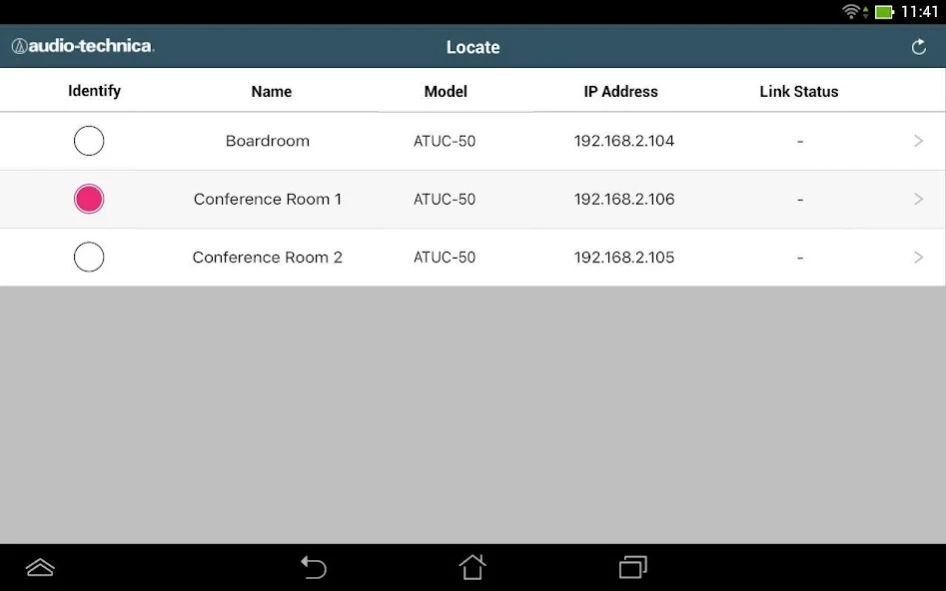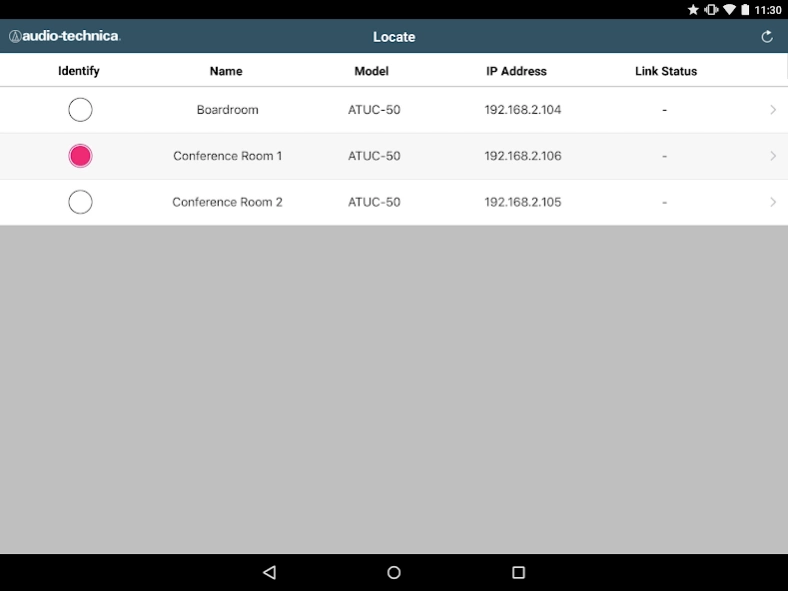Locate 1.01
Continue to app
Free Version
Publisher Description
Locate - Connect to and control Audio-Technica units wirelessly.
Audio-Technica Locate enables you to use an Android device to easily connect to and control Audio-Technica units present on the local wireless network. The simplified setup doesn’t require knowledge of a unit's IP address. All units that have their discovery setting turned on are automatically detected and listed by the app.
Features:
- The detected units can be sorted by [Name], [Model], [IP Address] and [Link Status].
- The Identify function causes the LED indicators on the front panel of the selected unit to blink so it can be easily identified.
- Link Status indicates whether the unit is set up as a Primary or Expansion unit (when applicable).
- When the app connects to a unit, it automatically opens the corresponding Web Remote Interface.
- The majority of a unit's parameters can be controlled through the Web Remote Interface
Supported units:
- ATUC-50CU
Disclaimer:
Audio-Technica Locate only functions with the aforementioned units. These units must be connected to the wireless network used by the Android device.
More information is available in a unit's Quick Start Guide and User Manual.
Locate offers a quick and easy way to view units on the network and access the Web Remote Interface. It is not a stand-alone control application.
About Locate
Locate is a free app for Android published in the Office Suites & Tools list of apps, part of Business.
The company that develops Locate is audio-technica. The latest version released by its developer is 1.01.
To install Locate on your Android device, just click the green Continue To App button above to start the installation process. The app is listed on our website since 2016-05-09 and was downloaded 1 times. We have already checked if the download link is safe, however for your own protection we recommend that you scan the downloaded app with your antivirus. Your antivirus may detect the Locate as malware as malware if the download link to jp.co.audio_technica.Locate is broken.
How to install Locate on your Android device:
- Click on the Continue To App button on our website. This will redirect you to Google Play.
- Once the Locate is shown in the Google Play listing of your Android device, you can start its download and installation. Tap on the Install button located below the search bar and to the right of the app icon.
- A pop-up window with the permissions required by Locate will be shown. Click on Accept to continue the process.
- Locate will be downloaded onto your device, displaying a progress. Once the download completes, the installation will start and you'll get a notification after the installation is finished.